



Whether you are at home, traveling, at a restaurant, check the available desks on the map and book yours.
Activate your reservation via NFC or Bedge by confirming your presence, activating all connected systems.
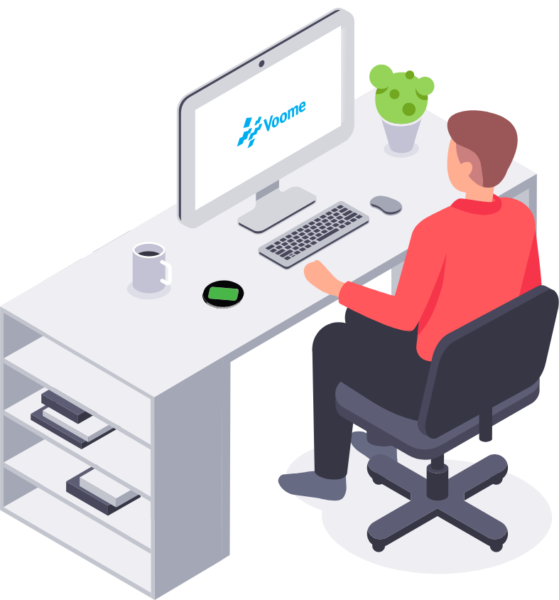

Whether you are at home, traveling, at a restaurant, check the available desks on the map and book yours.
From Microsoft Exchange to Google calendar, all integrated to notify your colleagues and start a hybrid meeting between physical and virtual.
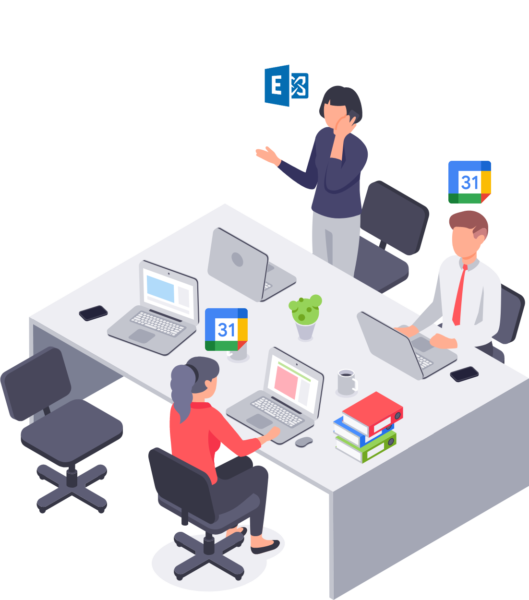

Book directly from the meeting room screens with just a few clicks.
Simply connected to the network via wifi and also powered via PPPoE technology
Bring your bedge or just your mobile phone with NFC close to activate or block a meeting room.
Lock or reserve your desk with simple clicks on the device screen from meeting room screens with just a few clicks.
Built for your needs. Power and connect the device to the network through the use of multiple technologies.
Bring your bedge or just your mobile phone with NFC close to activate or block a meeting room

“Thanks to the Desk Booking system, we can guarantee workstations within our offices that can be booked by both our guests and colleagues who come from one of our 30 offices scattered throughout Italy. This allows us to better manage company and ensure the comfort of all colleagues. “
Antonio D’Amore – Chief Business Technology, Data & Digitalization Officer
© 2023 Voome® S.r.l. IT11493810961, Registered Office: via Pergine 12, 20148 Milan (Italy), Operative Branch: Viale Lombardia 51/53, 20861 Brugherio (MB, Italy)