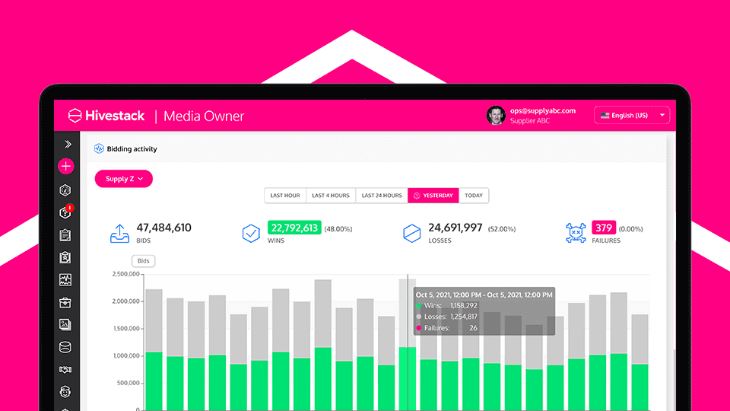The Voome digital signage Cloud Platform diagnostic tool is revolutionizing the way users monitor and manage their digital display networks.
Combining Widgets and Layers: Optimization in the Voome Digital Signage Cloud Platform Editor
In graphic design software, organizing elements is crucial for creating effective content. Voome Edotor, combining Widgets and Layers.
Important Notice: Forthcoming Major Updates on April 16th 2024
April 16th 2024 Important Notice Forthcoming Major Updates on April 16th 2024 We are committed to standing by your side, meeting your needs, and delivering the finest digital signage experience available on the market! Important Notice: Forthcoming Major Updates on April 16th 2024 we are thrilled to bring you the latest updates about our Voome platform! On April 16th, we are set to introduce a series of remarkable enhancements to the Jade platform, elevating your experience to new heights. While there might be some minor hiccups during the morning, rest assured, the outcome will be nothing short of spectacular! Among the myriad of new features, one of the most noticeable changes will be the rebranding of the platform from Jade to Voome. Additionally, we will walk you through a revamped login page, designed to seamlessly introduce you to the exciting new features. We are committed to standing by your side, meeting your needs, and delivering the finest digital signage experience available on the market! Here’s a glimpse of what awaits you on the Voome Digital Signage Cloud Platform: – A fresh Login Page: tailored to guide you through the latest features and key benefits of the platform.– An innovative Wizard: providing step-by-step assistance as you explore the new functionalities.– An intuitive Diagnostic Tool: offering a transparent overview of your device status and online content.– Interactive Layers: discover how to effortlessly enhance your projects, clearer and more intuitively than ever before! And this is just the beginning! Picture what you can achieve with: Text Date & Time Image Feed Ticker Playlist Shapes Weather QRcode Web Site External Media Media ChannelsCount Down/Up Streaming Messages Real-Time Text Message News Feed Agenda Geo Price Simple Pricelist Radio-In-Store On Demand Slideshow Social feed Power BI YouTube StreamYard Shop Assistant Json API JavaScript Import Project Rest assured, if you’re unfamiliar with any of these features, we’ll be right here to provide guidance and ensure your experience is unforgettable! We eagerly anticipate welcoming you on April 16th to the Voome Digital Signage Cloud Platform! With great enthusiasm, Team Voome You choose us for Reliability Safety Assistance BOOK A DEMO Important Notice: Forthcoming Major Updates on April 16th 2024 April 9, 2024 April 16th 2024 Important Notice Forthcoming Major Updates on April…Read More Streamyard Digital Signage Integration March 12, 2024 Power BI Layer Integration Real-time Data Display with Power BI…Read More Power BI March 11, 2024 Power BI Layer Integration Real-time Data Display with Power BI…Read More
Hivestack has seamlessly integrated with the Voome platform
Voome has seamlessly integrated Hivestack into its Digital Signage platform, enhancing the management of programmatic Out-of-Home (OOH) advertising.